Sharepoint integration - NavSherpa - Navisys
Artikel-Nr.
1050
NavSherpa is a communication tool linking Microsoft Dynamics NAV and Microsoft SharePoint. It enables working with documents, running workflow, and automatic tracking of approval status directly in NAV. Easily work with documents The user works exclusively in the environment of Dynamics NAV and at
Bitte vollständig lesen
Beschreibung
NavSherpa is a communication tool linking Microsoft Dynamics NAV and Microsoft SharePoint. It enables working with documents, running workflow, and automatic tracking of approval status directly in NAV.
Easily work with documents
The user works exclusively in the environment of Dynamics NAV and at the same time can take advantage of advanced SharePoint functionalities. NavSherpa uses the best of each application enabling users to comfortably work under one roof.
Advanced document search
The user can easily search and filter documents through the SmartTree by entering a part of the file name in the text box. NavSherpa instantly displays all documents according to the search parameters that are assigned to the specific tab in Dynamics NAV. Naturally, full-text searches can also be used in SharePoint as well.
Automatic metadata assignment
When you upload a document, there is no need to add information that someone has already entered into Dynamics NAV. NavSherpa automatically searches for metadata and assigns it to the document according to its location.
Document version control
NavSherpa supports version management in SharePoint. In case a document that already exists is uploaded to the library, NavSherpa asks whether you want to overwrite it (add new version) or change the name.
Drag & Drop utilization to the fullest
At any place in NAV (project card, opportunity, supplier, goods, etc.), you can place a Smart Tree element into which you can easily insert any document using drag&drop. In the SharePoint application you no longer need to run the wizard and set the document properties manually.
From anywhere with a mobile client
Manage your documents from anywhere and on any device. You can access relevant documents whenever you work out of the office. Integration with advanced workflow tools allows you to approve documents on your business trips via mobile client.
Clearly defined access rights
You can easily set access rights for your employees according to predefined roles. Therefore, you can ensure the secure archiving of documents and avoid any changes which can affect the management of internal processes.
Advanced approval
The user can start the approval of any record directly in Dynamics NAV (e.g., purchase order, received invoice, project phase, complaint log, etc.). NavSherpa will then display the actual status of the approval process directly on the card in a separate factbox.
Videos describing key functionalities
Smart Tree - interactive tree structure of libraries, templates and documents
Library Insight- inserted documents library displayed directly on the card in Dynamics NAV
Metadata Entity Management - automatic collection and creation of metadata directly from the Dynamics NAV database
Automated Library Creation - enables to implement DMS system in NAV in a matter of hours
Workflow management - runs workflow on SharePoint and automatically tracks the approval status
Cloud Ready - communication with Office 365 and SharePoint Online
Automated Deployment - creates SharePoint paiges, libraries and lists directly from NAV
New Doc from Template - creates documents in Smart Tree according to predefined templates
Print to SharePoint - prints any NAV report to SharePoint libraries
Access Group Management - transforms groups of users from NAV to SharePoint permission sets
Navigate Docs - displays same document on different pages
More information: www.navsherpa.com
Easily work with documents
The user works exclusively in the environment of Dynamics NAV and at the same time can take advantage of advanced SharePoint functionalities. NavSherpa uses the best of each application enabling users to comfortably work under one roof.
Advanced document search
The user can easily search and filter documents through the SmartTree by entering a part of the file name in the text box. NavSherpa instantly displays all documents according to the search parameters that are assigned to the specific tab in Dynamics NAV. Naturally, full-text searches can also be used in SharePoint as well.
Automatic metadata assignment
When you upload a document, there is no need to add information that someone has already entered into Dynamics NAV. NavSherpa automatically searches for metadata and assigns it to the document according to its location.
Document version control
NavSherpa supports version management in SharePoint. In case a document that already exists is uploaded to the library, NavSherpa asks whether you want to overwrite it (add new version) or change the name.
Drag & Drop utilization to the fullest
At any place in NAV (project card, opportunity, supplier, goods, etc.), you can place a Smart Tree element into which you can easily insert any document using drag&drop. In the SharePoint application you no longer need to run the wizard and set the document properties manually.
From anywhere with a mobile client
Manage your documents from anywhere and on any device. You can access relevant documents whenever you work out of the office. Integration with advanced workflow tools allows you to approve documents on your business trips via mobile client.
Clearly defined access rights
You can easily set access rights for your employees according to predefined roles. Therefore, you can ensure the secure archiving of documents and avoid any changes which can affect the management of internal processes.
Advanced approval
The user can start the approval of any record directly in Dynamics NAV (e.g., purchase order, received invoice, project phase, complaint log, etc.). NavSherpa will then display the actual status of the approval process directly on the card in a separate factbox.
Videos describing key functionalities
Smart Tree - interactive tree structure of libraries, templates and documents
Library Insight- inserted documents library displayed directly on the card in Dynamics NAV
Metadata Entity Management - automatic collection and creation of metadata directly from the Dynamics NAV database
Automated Library Creation - enables to implement DMS system in NAV in a matter of hours
Workflow management - runs workflow on SharePoint and automatically tracks the approval status
Cloud Ready - communication with Office 365 and SharePoint Online
Automated Deployment - creates SharePoint paiges, libraries and lists directly from NAV
New Doc from Template - creates documents in Smart Tree according to predefined templates
Print to SharePoint - prints any NAV report to SharePoint libraries
Access Group Management - transforms groups of users from NAV to SharePoint permission sets
Navigate Docs - displays same document on different pages
More information: www.navsherpa.com
Spezifikationen
| Industry | All (Horizontal) |
| Language | English |
| Product | NAV 2017, NAV 2018 |

 English
English