Bank reconciliation - SucceedIT
Item No.
1024
For most Dynamics 365 Business Central customers the standard bank statement reconciliation is disappointing. Only known bank account numbers are matched. And if your customer’s bank account number is not set up in Business Central, you will need to manually match their payments. Unfortunate, right?
Read full description
Description
For most Dynamics 365 Business Central customers the standard bank statement reconciliation is disappointing. Only known bank account numbers are matched. And if your customer’s bank account number is not set up in Business Central, you will need to manually match their payments. Unfortunate, right? Especially since most customers mention their customer or invoice number in their payment.
This extension saves you time and energy by matching payments based on description. We use text recognition on the bank statement description to find customer or invoice numbers. This will increase your matching percentage substantially. This extension is very easy to set up and maintain and will get you results right away.
Matching will increase substantially. This extension is intended for any customer that spends time on the reconciliation process. Since matching is so easy to set up and maintain the return on investment is very high.
Features and benefits of using this app:
This extension will give you results right away:
• Match payments based on customer and invoice numbers
• Setup multiple lines to match payment descriptions to outstanding amounts
• Easy setup and maintenance
• High return on investment
More information: https://www.succeedit.nl/bank-reconciliation-plus
This extension saves you time and energy by matching payments based on description. We use text recognition on the bank statement description to find customer or invoice numbers. This will increase your matching percentage substantially. This extension is very easy to set up and maintain and will get you results right away.
Matching will increase substantially. This extension is intended for any customer that spends time on the reconciliation process. Since matching is so easy to set up and maintain the return on investment is very high.
Features and benefits of using this app:
This extension will give you results right away:
• Match payments based on customer and invoice numbers
• Setup multiple lines to match payment descriptions to outstanding amounts
• Easy setup and maintenance
• High return on investment
More information: https://www.succeedit.nl/bank-reconciliation-plus
Specifications
| Industry | All (Horizontal) |
| Language | Dutch, English |
| Product | D365BC, D365BC SAAS |

 Deutsch (Deutschland)
Deutsch (Deutschland)