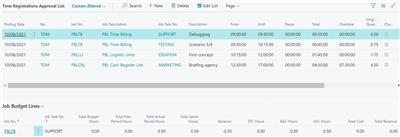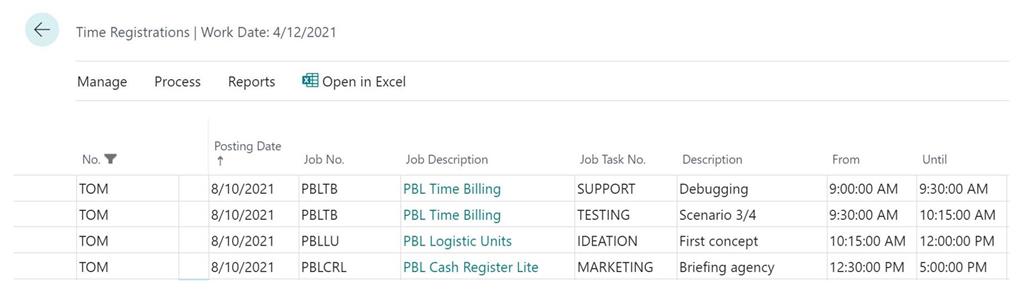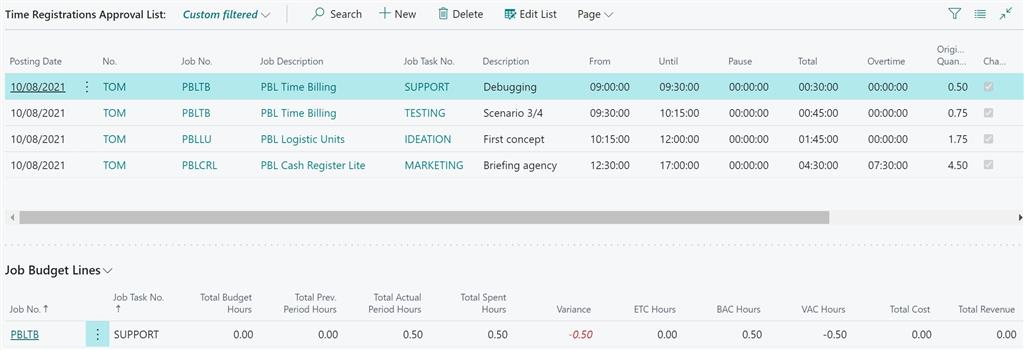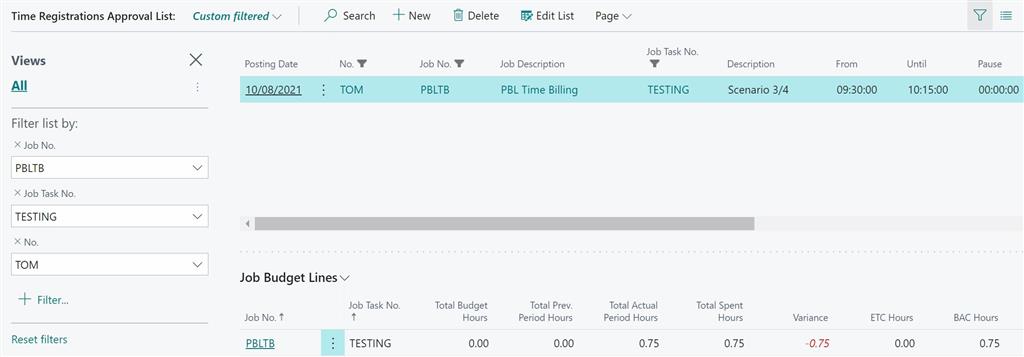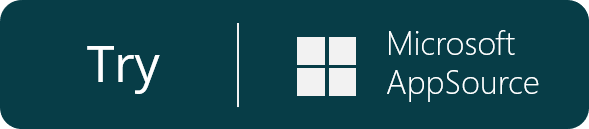Powerblox Time Registrations
Item No.
1100
Detailed hours-minutes registration With this Powerblox, timesheet reporting can be done on a very detailed level. With the “from-until” columns, your employees enter not only how much time they spent on a job task but also when. The system automatically calculates time per day and overtime.
Read full description
Description
Detailed hours-minutes registration
With this Powerblox, timesheet reporting can be done on a very detailed level. With the “from-until” columns, your employees enter not only how much time they spent on a job task but also when. The system automatically calculates time per day and overtime.
Approval list overview
As a manager, you will have access to the time registration approval list. Powerblox Time Registrations shows you a breakdown of time spent on Job No. and Job Task No. for a given resource. You can filter on each parameter. You can confirm overtime hours, project budgets, and all costs. You can change registrations to chargeable or not chargeable.
Optional link to Jira project management software
Link your Powerblox Time Registrations to Jira project management and pull automatically all Jira ticket information into your Business Central.
Key features
With this Powerblox, timesheet reporting can be done on a very detailed level. With the “from-until” columns, your employees enter not only how much time they spent on a job task but also when. The system automatically calculates time per day and overtime.
Approval list overview
As a manager, you will have access to the time registration approval list. Powerblox Time Registrations shows you a breakdown of time spent on Job No. and Job Task No. for a given resource. You can filter on each parameter. You can confirm overtime hours, project budgets, and all costs. You can change registrations to chargeable or not chargeable.
Optional link to Jira project management software
Link your Powerblox Time Registrations to Jira project management and pull automatically all Jira ticket information into your Business Central.
Key features
- Complete solution for detailed time tracking
- Daily, weekly, monthly and yearly overviews
- Entering time as chargeable vs non-chargeable
- Automatically keep track of overtime hours
- Compare time registrations with the job budget lines
- Direct overview of your performance per job
- Easy registration when taking a break
- Integrates with Powerblox Time Billing and Powerblox Mobile Time
- Time registration
- Tracking
- Overtime
- Time billing
- Job budget
Specifications
| Industry | Agriculture, All (Horizontal), Distribution, Education, Financial services, Government, Healthcare, Manufacturing, Professional Service, Retail |
| Language | Dutch, English, French |
| Product | D365BC, D365BC SAAS |

 Deutsch (Deutschland)
Deutsch (Deutschland)