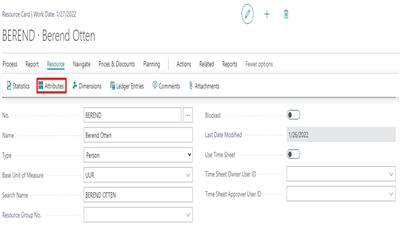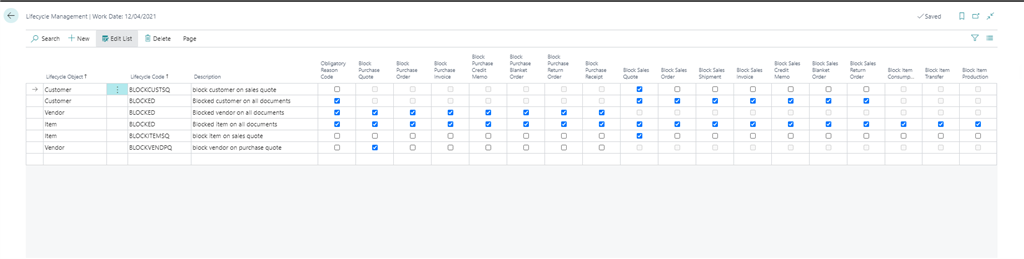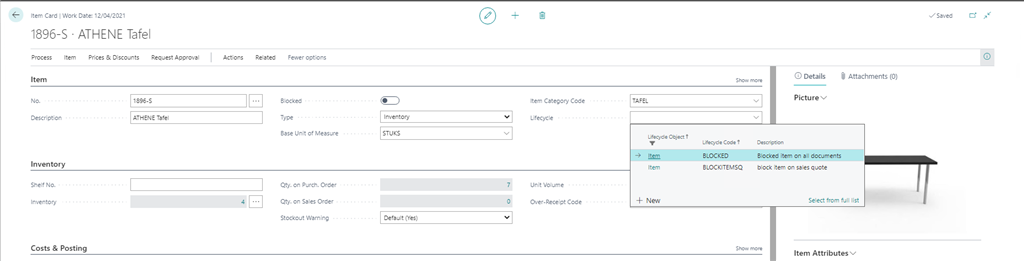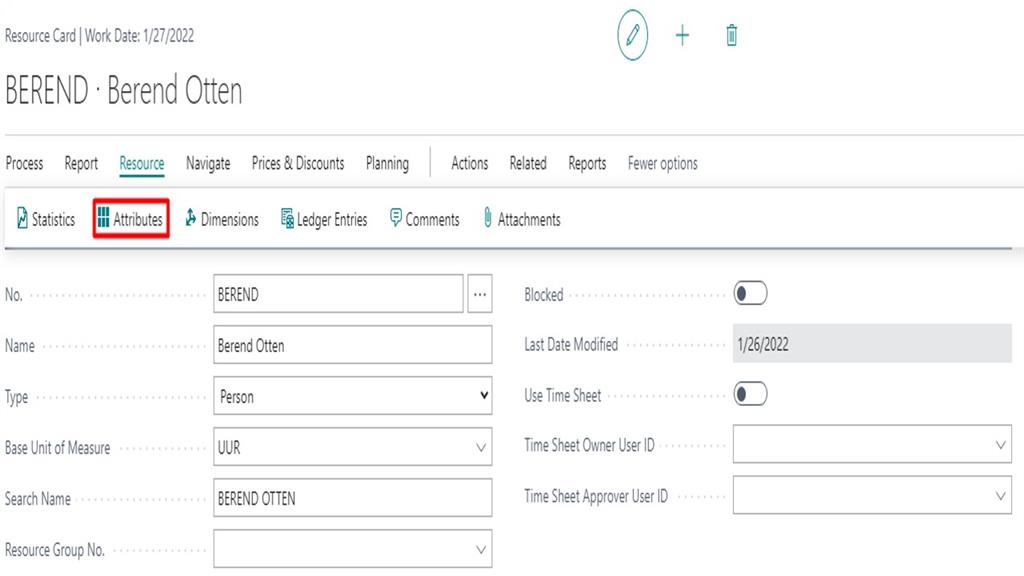Powerblox Lifecycle Management
Item No.
1089
Create the different statuses You can create as many statuses as you want in the setup. Tick the boxes to block a certain combination. Add the correct status to your item You will be able to add your status in the item card. Keep track of status changes In the setup, you can choose to make the
Read full description
Description
Create the different statuses
You can create as many statuses as you want in the setup. Tick the boxes to block a certain combination.
Add the correct status to your item
You will be able to add your status in the item card.
Keep track of status changes
In the setup, you can choose to make the reason why you change a status obligatory. The system will keep track of all changes and the reason why in a logfile.
Key features
You can create as many statuses as you want in the setup. Tick the boxes to block a certain combination.
Add the correct status to your item
You will be able to add your status in the item card.
Keep track of status changes
In the setup, you can choose to make the reason why you change a status obligatory. The system will keep track of all changes and the reason why in a logfile.
Key features
- Implement a lifecycle for items, customers or vendors
- Block or allow certain processes based on your lifecycle strategy
- Following documents can be blocked: Blanket Sales Order, Sales Quote, Sales Order, Sales Return Order, Sales Shipment, Sales Invoice, Sales Credit Memo, Blanket Purchase Order, Purchase Quote, Purchase Order, Purchase Return Order, Purchase Receipt, Purchase Invoice, Purchase Credit Memo, Item Production, Item Consumption, Item Transfer...
- Lifecycle
- Status management
- Advanced blocking
Specifications
| Industry | Agriculture, All (Horizontal), Distribution, Education, Financial services, Government, Healthcare, Manufacturing, Professional Service, Retail |
| Language | Dutch, English, French |
| Product | D365BC, D365BC SAAS |

 Deutsch (Deutschland)
Deutsch (Deutschland)