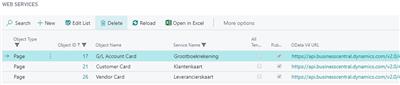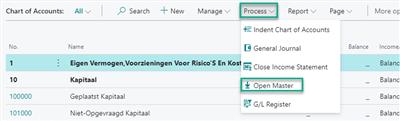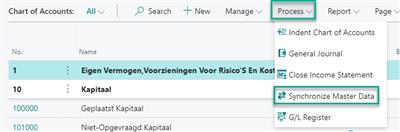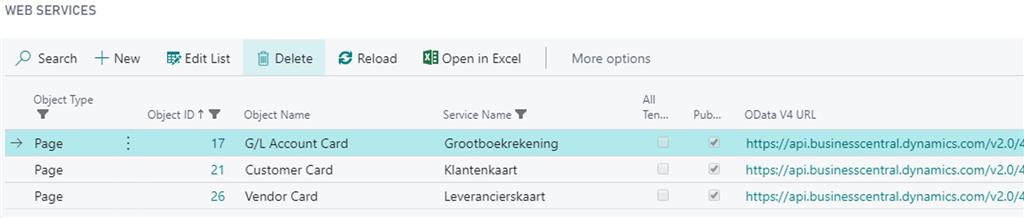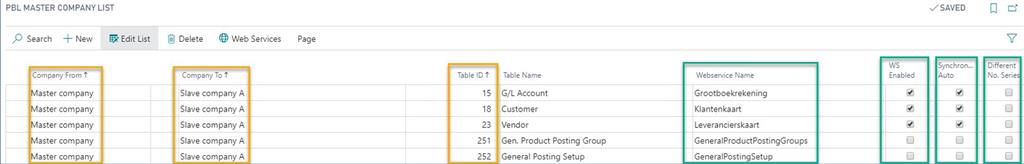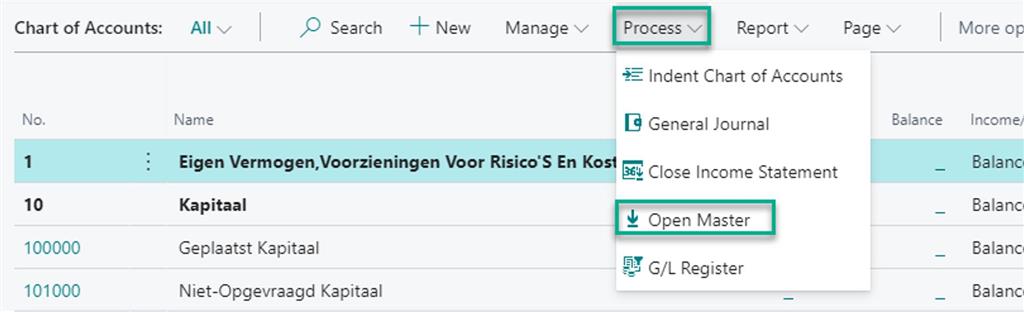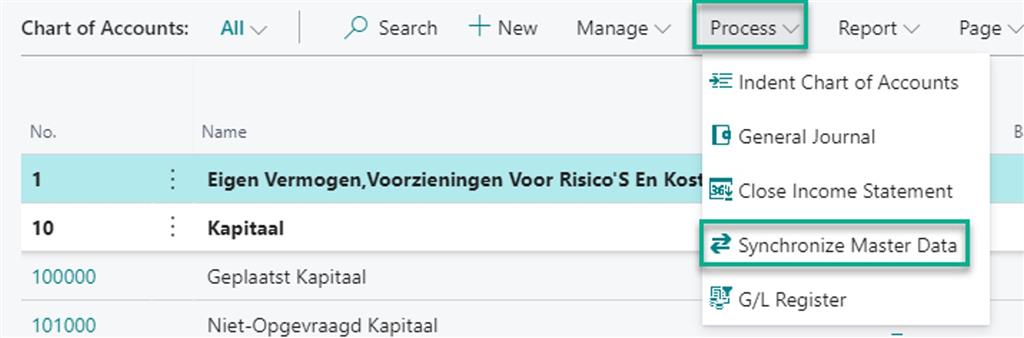Powerblox Master Data
Artikel-Nr.
1092
Setup webservices The master data functionality is based on webservices in Business Central. Before starting the setup of the master data synchronizations, webservices have to be created and published for all tables and pages that will need to be synchronised. Manage master company list Connect the
Bitte vollständig lesen
Beschreibung
Setup webservices
The master data functionality is based on webservices in Business Central. Before starting the setup of the master data synchronizations, webservices have to be created and published for all tables and pages that will need to be synchronised.
Manage master company list
Connect the master company with the different ‘slave companies’, choose the tables to be synchronised, and set the synchronisation to automatic or not.
Synchronise from master to companies or company to master and to other companies
You can push new or adjusted data from the ‘master company’ to one or more of the ‘slave companies’. This can be done starting from the list view or the card view. And when you change a record locally, the data can be synced automatically to the ‘master company’ and all other companies where a matching record is available.
Pull data from your master and sync to your slave company
You can easily add records that are already available in the master company. While being in your slave company, you can open your master data set and pull the data to your local company.
Key features
The master data functionality is based on webservices in Business Central. Before starting the setup of the master data synchronizations, webservices have to be created and published for all tables and pages that will need to be synchronised.
Manage master company list
Connect the master company with the different ‘slave companies’, choose the tables to be synchronised, and set the synchronisation to automatic or not.
Synchronise from master to companies or company to master and to other companies
You can push new or adjusted data from the ‘master company’ to one or more of the ‘slave companies’. This can be done starting from the list view or the card view. And when you change a record locally, the data can be synced automatically to the ‘master company’ and all other companies where a matching record is available.
Pull data from your master and sync to your slave company
You can easily add records that are already available in the master company. While being in your slave company, you can open your master data set and pull the data to your local company.
Key features
- Sync Chart of Accounts, Vendors, and Customers between different companies
- Master data functionality is based on webservices
- Avoid duplicates
- Save time on data maintenance
- Easily keep data in all companies up-to-date
- Choose yourself which tables need to be synchronised
- Choose between two-way synchronisation vs one-way push of data
- Master data
- Synchronisation
- Webservices
- Update data
- Push and pull
Spezifikationen
| Industry | Agriculture, All (Horizontal), Distribution, Education, Financial services, Government, Healthcare, Manufacturing, Professional Service, Retail |
| Language | Dutch, English, French |
| Product | D365BC, D365BC SAAS |

 English
English