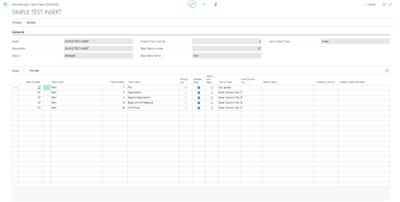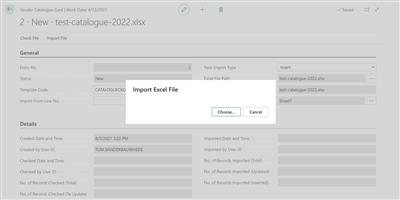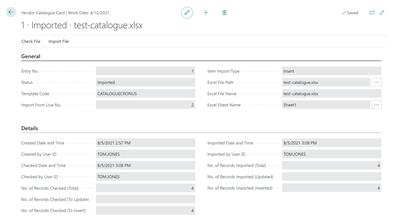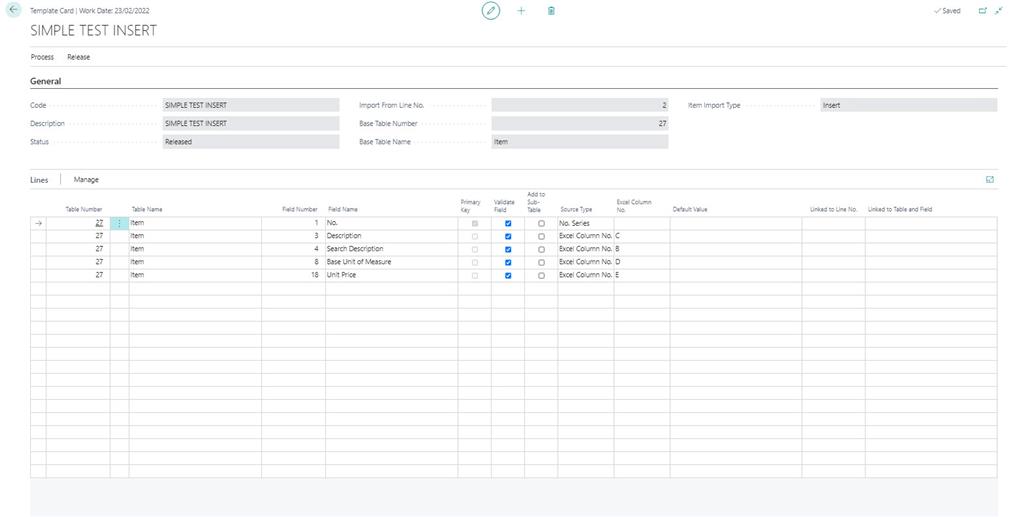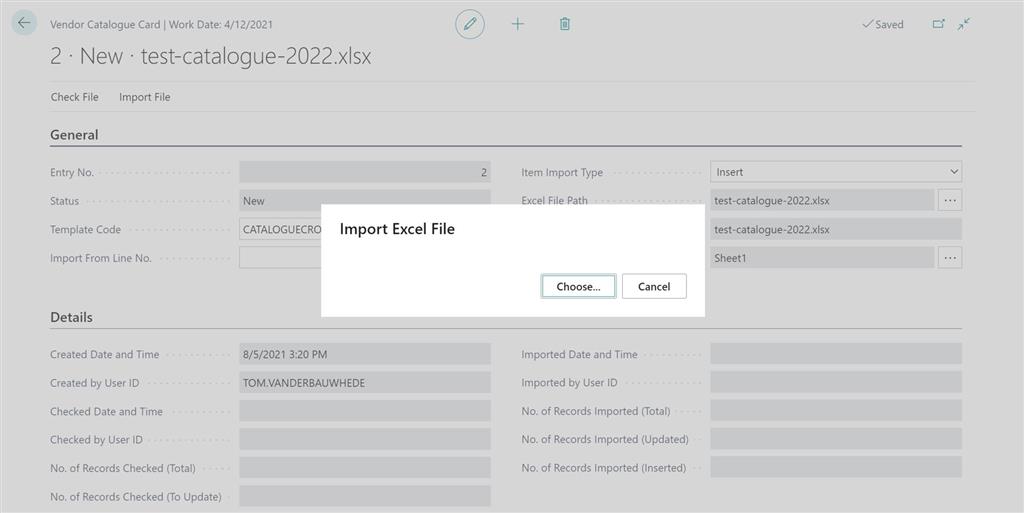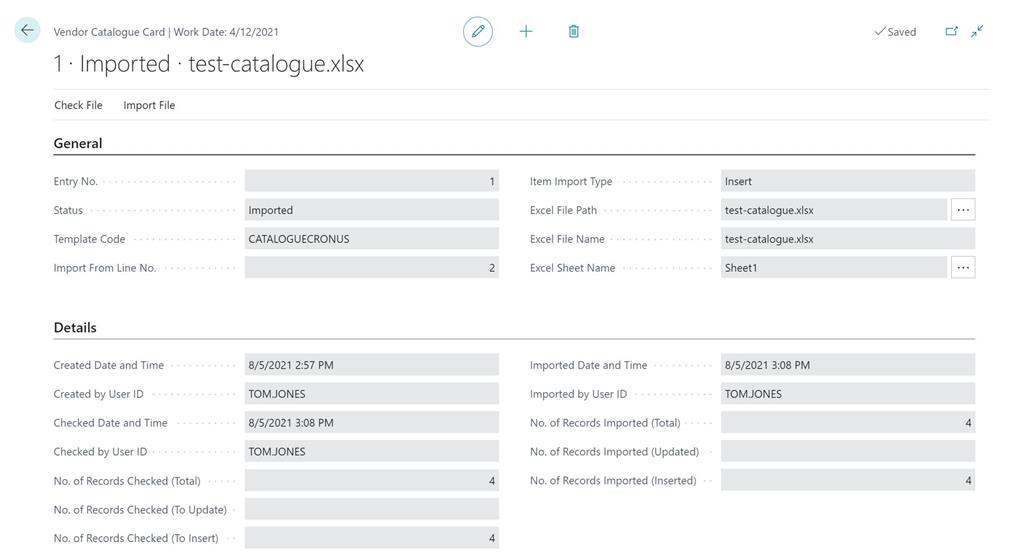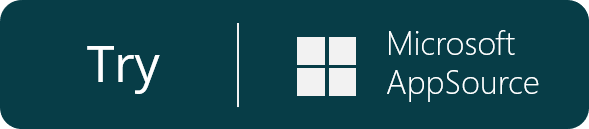Powerblox Flexible Item Import
Artikel-Nr.
1090
Create the import template Link the fields in your Excel file to the right fields in Business Central. Find the right table and the correct fields and field numbers with an easy lookup functionality. You can add items to multiple tables and link fields to each other. Import the Excel file Each time
Bitte vollständig lesen
Beschreibung
Create the import template
Link the fields in your Excel file to the right fields in Business Central. Find the right table and the correct fields and field numbers with an easy lookup functionality. You can add items to multiple tables and link fields to each other.
Import the Excel file
Each time your receive a new catalogue from your supplier, re-use your template. Do the mapping once and use the template many times without having extra manual work.
Get import result details
Powerblox Flexible Import automatically checks and validates the file before import. After the import, the number of imported records (inserted or updated) is shown.
Key features
Link the fields in your Excel file to the right fields in Business Central. Find the right table and the correct fields and field numbers with an easy lookup functionality. You can add items to multiple tables and link fields to each other.
Import the Excel file
Each time your receive a new catalogue from your supplier, re-use your template. Do the mapping once and use the template many times without having extra manual work.
Get import result details
Powerblox Flexible Import automatically checks and validates the file before import. After the import, the number of imported records (inserted or updated) is shown.
Key features
- Create your template according to your vendor Excel data file
- Automatic and quick validation of excel data before import
- Optionally distinguish stock items from non-stock items.
- Easy import of the Excel file
- Excel import
- Vendor catalogue
- Import template
- Automated import
- Validation
Spezifikationen
| Industry | Agriculture, All (Horizontal), Distribution, Education, Financial services, Government, Healthcare, Manufacturing, Professional Service, Retail |
| Language | Dutch, English, French |
| Product | D365BC, D365BC SAAS |

 English
English