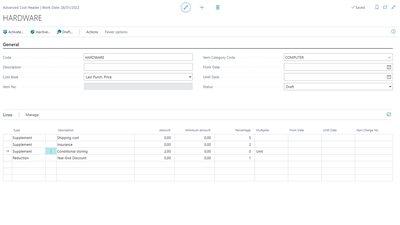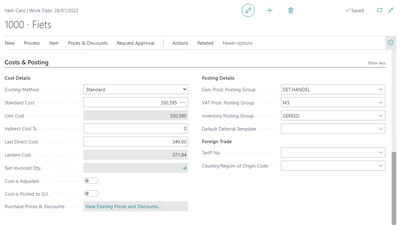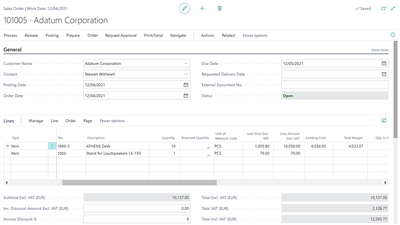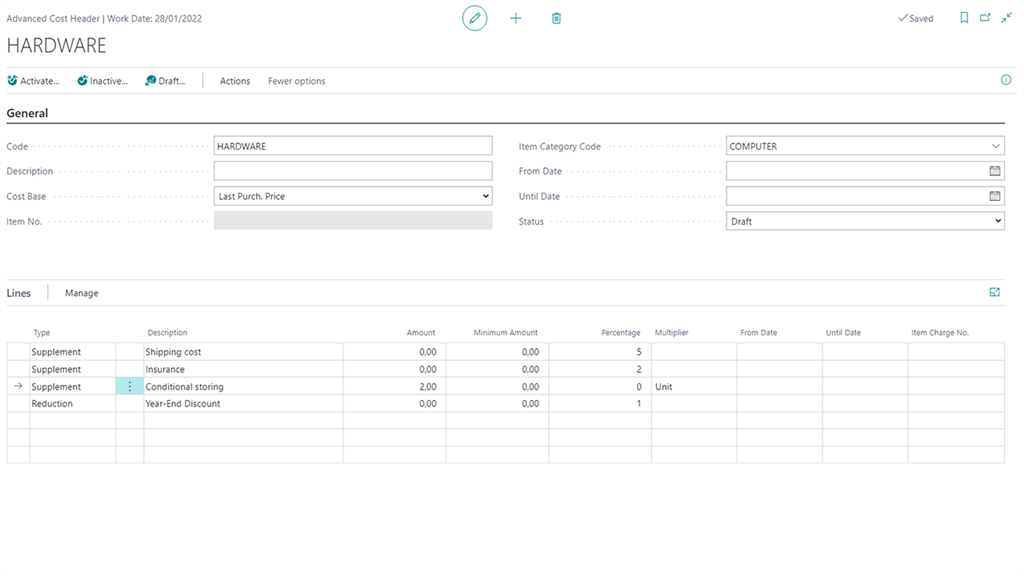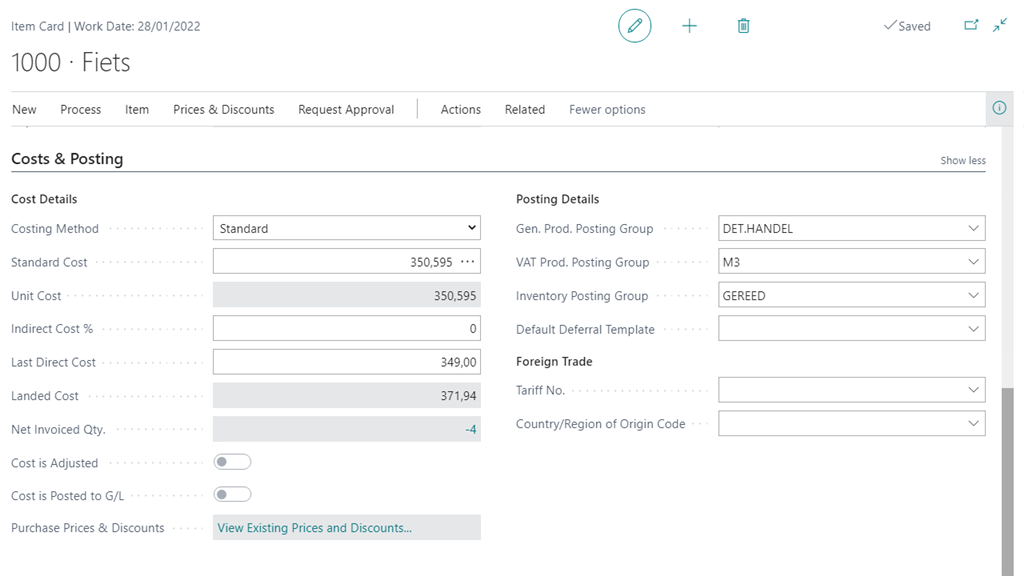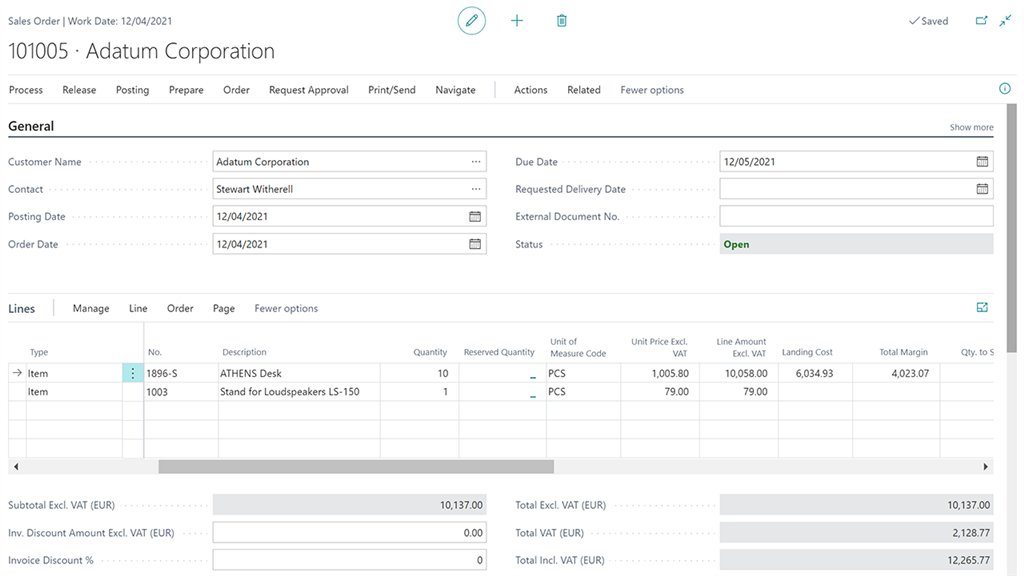Powerblox Advanced Costing
Artikel-Nr.
1121
Advanced cost definition Choose your cost base, f.e. last purchase price or the unit cost (average) and define supplements and reductions in order to calculate the landed cost per item. Per type, you can choose a fixed cost per unit, fixed cost per order or a percentage. Include supplements like
Bitte vollständig lesen
Beschreibung
Advanced cost definition
Choose your cost base, f.e. last purchase price or the unit cost (average) and define supplements and reductions in order to calculate the landed cost per item. Per type, you can choose a fixed cost per unit, fixed cost per order or a percentage. Include supplements like taxes, insurance, currency conversion, handling fees, … and all possible reductions.
View your landed cost on item level
On the item card, the landed cost field shows the real cost based on the cost definition. Supplements are added and discounts are deducted, giving you a real-time view on the real cost of your item.
Sales order overview
Powerblox Advanced Costing adds two columns to the sales order lines. It shows you the landed costs and the total margin per line. This allows you to see the real profitability for all orders.
Key features
Choose your cost base, f.e. last purchase price or the unit cost (average) and define supplements and reductions in order to calculate the landed cost per item. Per type, you can choose a fixed cost per unit, fixed cost per order or a percentage. Include supplements like taxes, insurance, currency conversion, handling fees, … and all possible reductions.
View your landed cost on item level
On the item card, the landed cost field shows the real cost based on the cost definition. Supplements are added and discounts are deducted, giving you a real-time view on the real cost of your item.
Sales order overview
Powerblox Advanced Costing adds two columns to the sales order lines. It shows you the landed costs and the total margin per line. This allows you to see the real profitability for all orders.
Key features
- Configure the additional costs/reductions per item/ Item category
- Calculate your costs off-balance
- Refine your margin and sales price calculation
- Include supplements like taxes, insurance, currency conversion and handling fees
- Deduct upcoming end-of-year discounts
- Have a clear overview on your margins at all times.
- Off-balance costing
- Margin calculation
- Landed cost
- End-of-year discount
- Currency
Spezifikationen
| Industry | Distribution, Manufacturing, Retail |
| Language | Dutch, English, French |
| Product | D365BC, D365BC SAAS |

 English
English