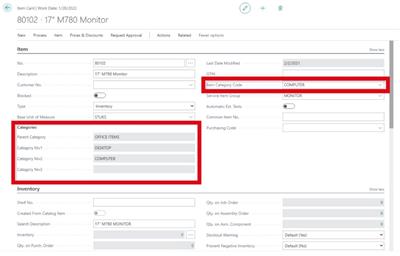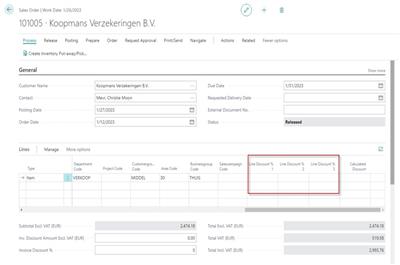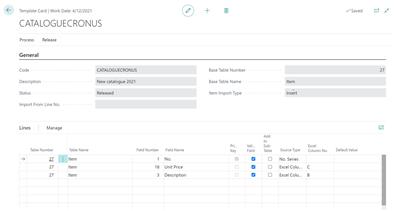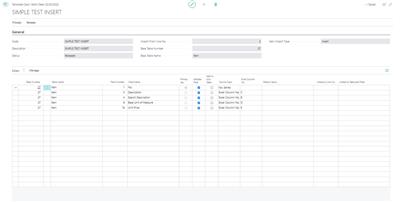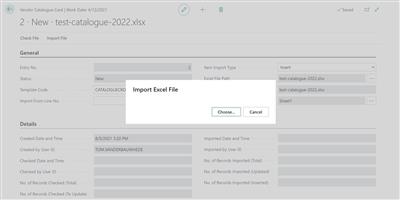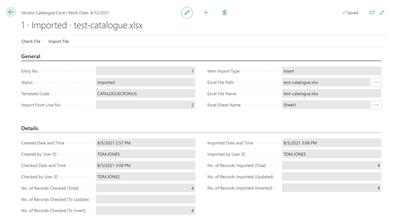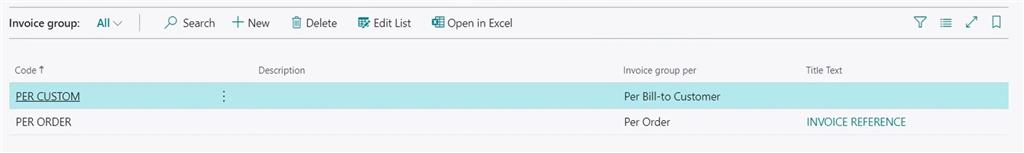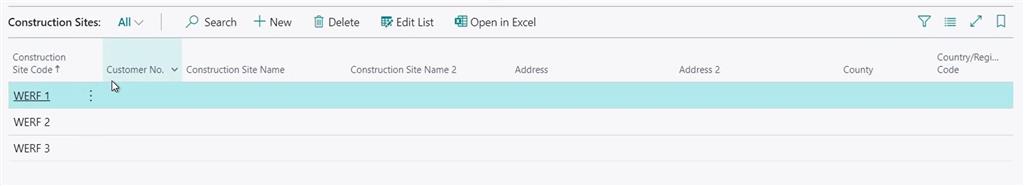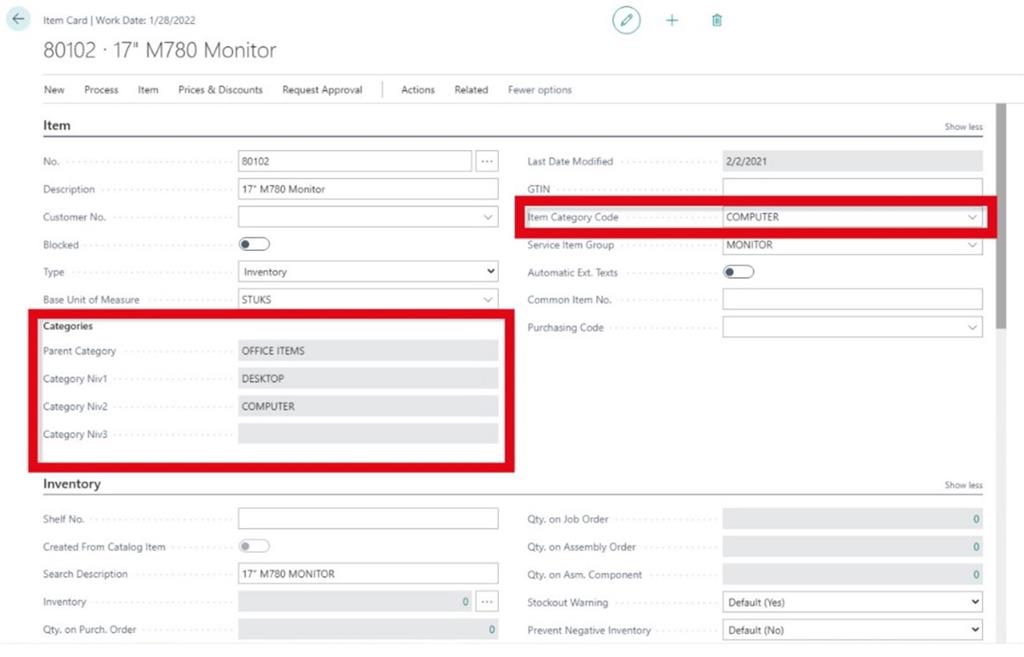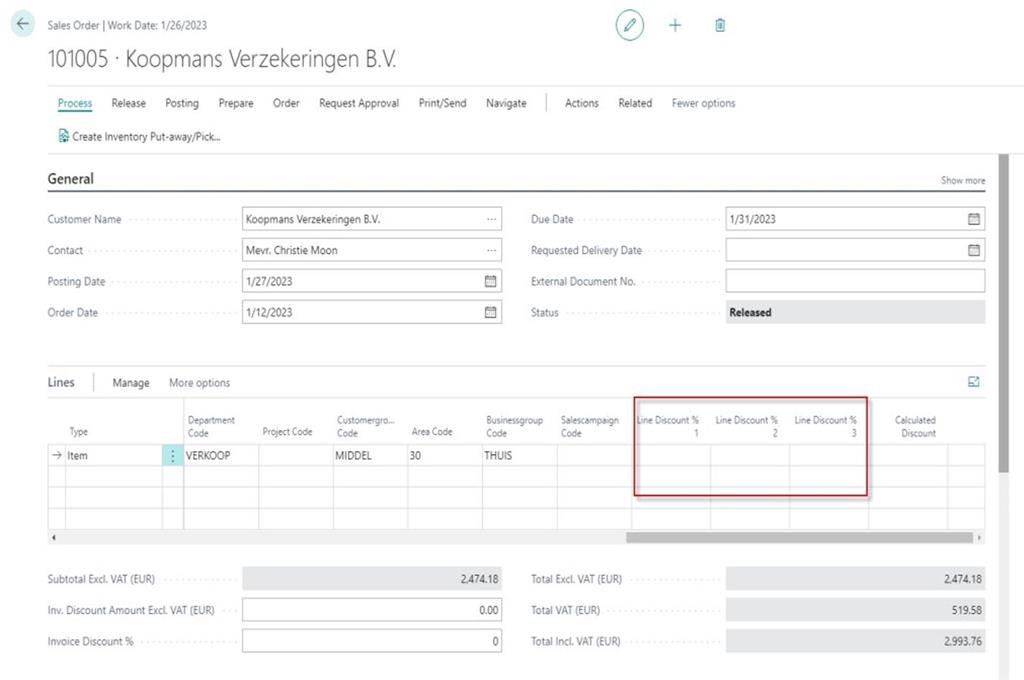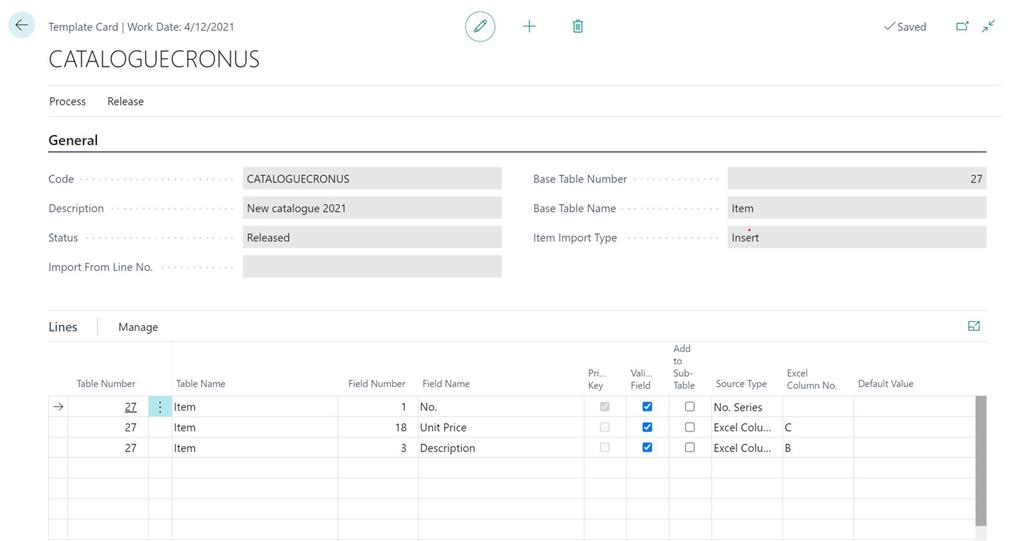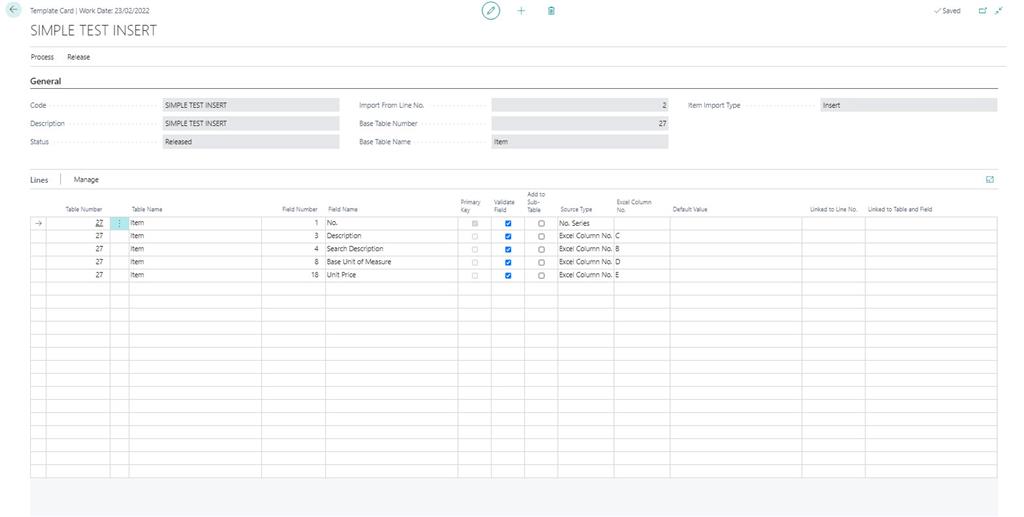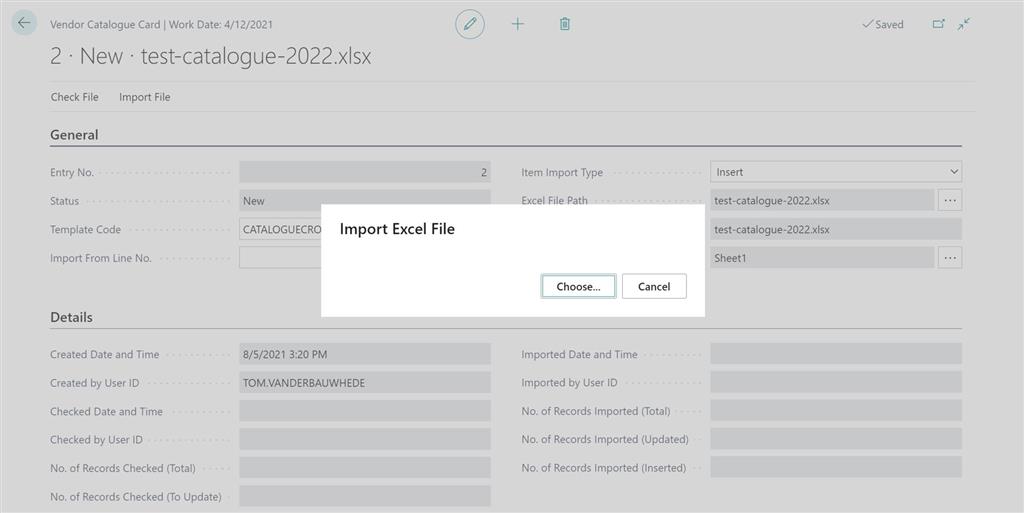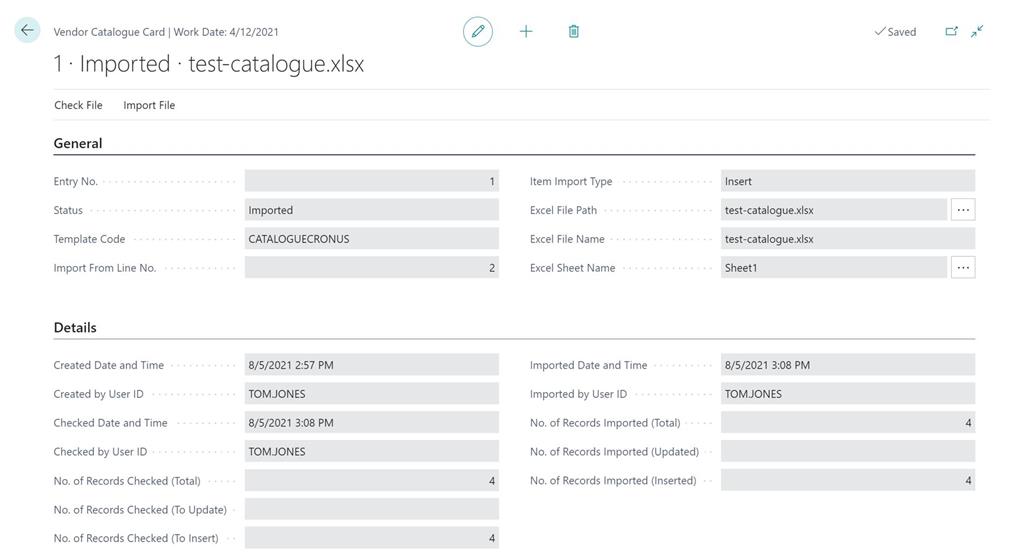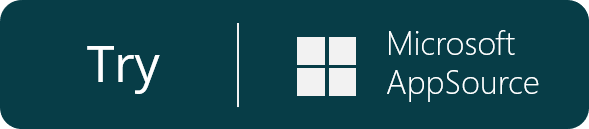Powerblox Wholesale
Item No.
1108
See item categories and subcategories in the item card Standard Business Central only offers you the Item Category Code as field option. With the Wholesale Powerblox app, you receive an extra “Categories” screen section showing you all levels of the hierarchy. These item categories are filled in
Read full description
Description
See item categories and subcategories in the item card
Standard Business Central only offers you the Item Category Code as field option. With the Wholesale Powerblox app, you receive an extra “Categories” screen section showing you all levels of the hierarchy. These item categories are filled in automatically based on the item category code.
Apply 3 levels of line discounts
Powerblox Wholesale allows you to work with 3 levels of discount percentages at the same time. These can be cumulative or multiplied, depending on your configuration.
Easily import vendor catalogues (Excel)
Link the fields in your vendors Excel or CSV file to the right fields in Business Central. Find the right table and the correct fields and field numbers with an easy lookup functionality. You can add items to multiple tables and link fields to each other. Once ready, import the excel-file as much as you want.
Easily block certain items, customers or vendors
Imagine you want to make a difference between new, active, end-of-life and inactive items. With Powerblox Wholesale you can decide which items can appear on a sales quote and which not. For some customers blanket sales orders might be allowed, for other customers not.
Key features
Standard Business Central only offers you the Item Category Code as field option. With the Wholesale Powerblox app, you receive an extra “Categories” screen section showing you all levels of the hierarchy. These item categories are filled in automatically based on the item category code.
Apply 3 levels of line discounts
Powerblox Wholesale allows you to work with 3 levels of discount percentages at the same time. These can be cumulative or multiplied, depending on your configuration.
Easily import vendor catalogues (Excel)
Link the fields in your vendors Excel or CSV file to the right fields in Business Central. Find the right table and the correct fields and field numbers with an easy lookup functionality. You can add items to multiple tables and link fields to each other. Once ready, import the excel-file as much as you want.
Easily block certain items, customers or vendors
Imagine you want to make a difference between new, active, end-of-life and inactive items. With Powerblox Wholesale you can decide which items can appear on a sales quote and which not. For some customers blanket sales orders might be allowed, for other customers not.
Key features
- Advanced invoicing grouping features
- Manage your construction site delivery addresses
- Charge obligatory taxes (surcharge) automatically
- Implement an item category tree-view structure
- See item categories and subcategories in the item card
- Find items quicker when creating orders or invoices
- Manage different price and discount groups for your customer, for all items or per item group
- Define 'on top of' reductions for special actions
- Manage multiple reductions on your sales and purchase documents
- Apply volume discounts per item or per item group
- Easy management of your sales prices
- Have always a clear overview on your margins
- Define import templates per vendor to import their price catalogues
- Easy way to maintain your item catalogue and pricing up to date
- Wholesale
- Discount
- Catalogue
- Surcharge
- Item categories
Specifications
| Industry | Agriculture, All (Horizontal), Distribution, Education, Financial services, Government, Healthcare, Manufacturing, Professional Service, Retail |
| Language | Dutch, English, French |
| Product | D365BC, D365BC SAAS |

 Deutsch (Deutschland)
Deutsch (Deutschland)