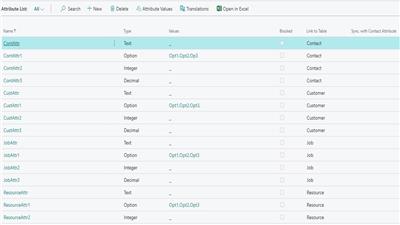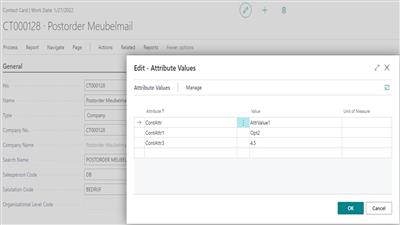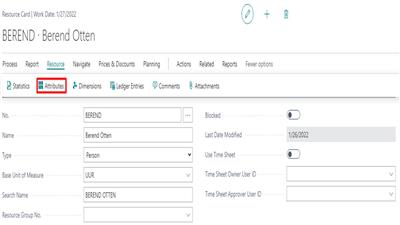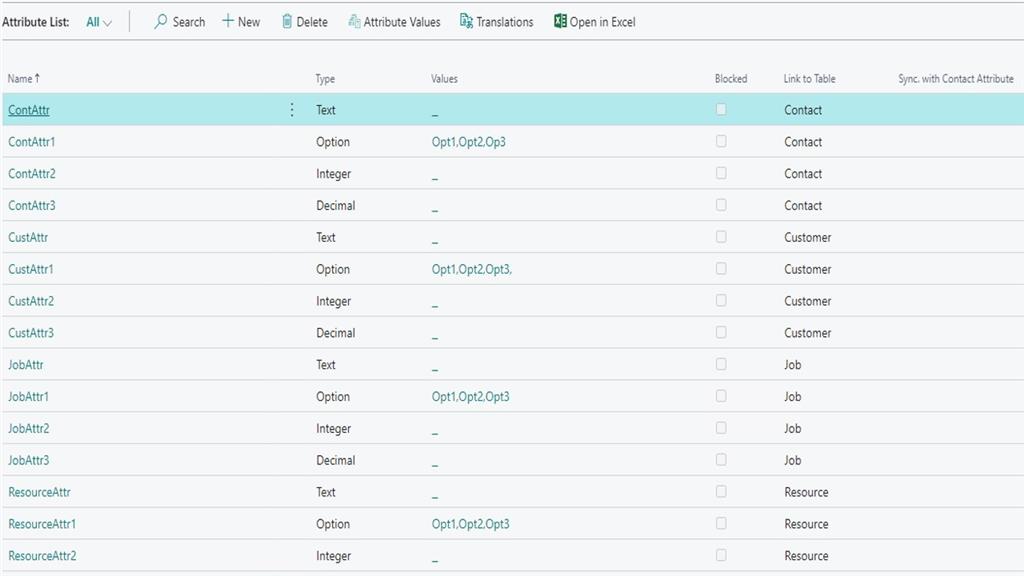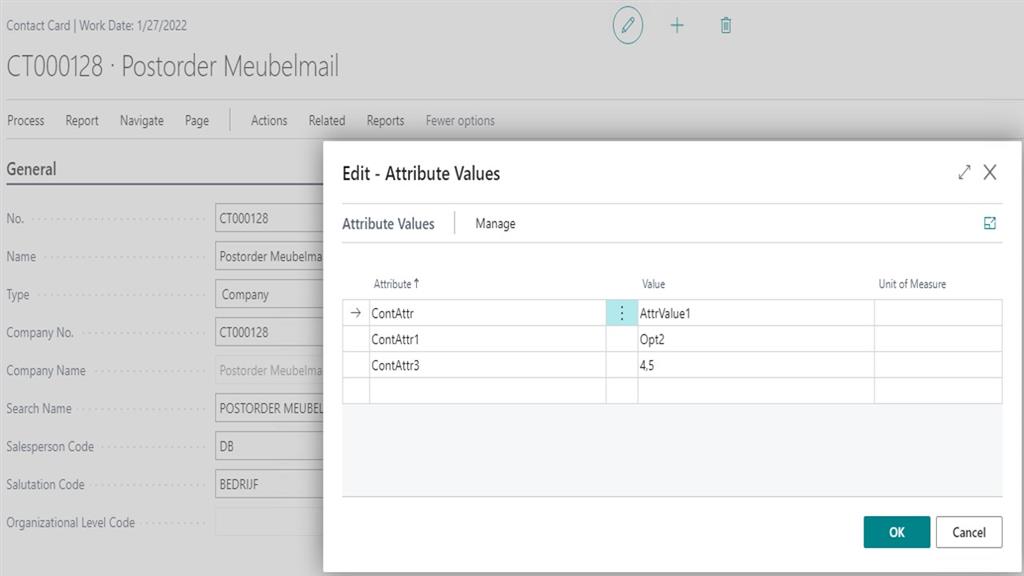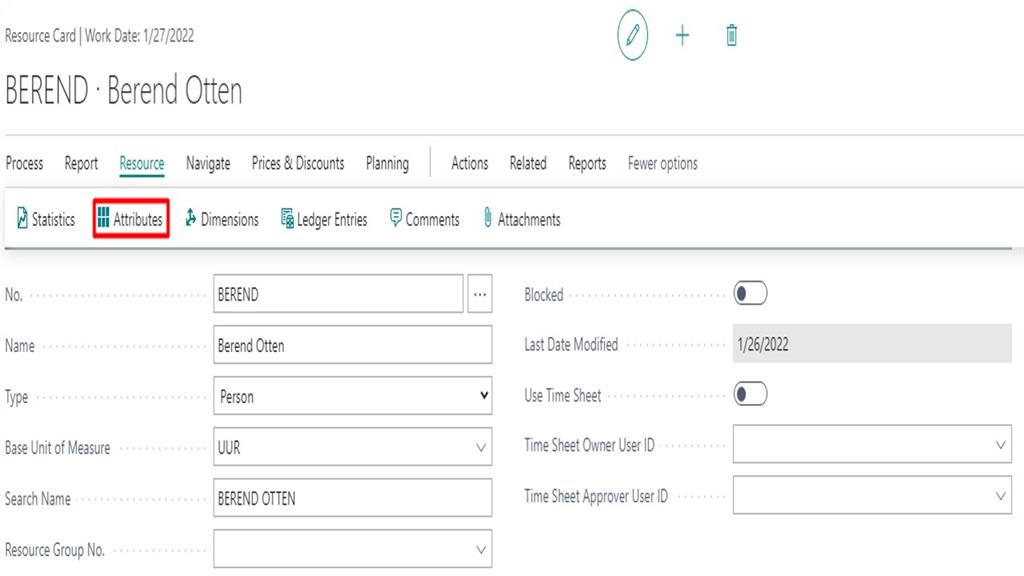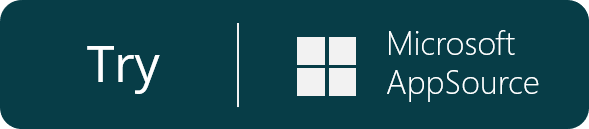Powerblox Extended Attributes Management
Item No.
1087
Create your list of attributes You can assign attribute values of different types (Option, Text, Integer, Decimal, Date) and link them to the desired table (Customers, Vendors, Contacts, Jobs, and Resources). From that moment, your extended attributes become available in the respective cards.
Read full description
Description
Create your list of attributes
You can assign attribute values of different types (Option, Text, Integer, Decimal, Date) and link them to the desired table (Customers, Vendors, Contacts, Jobs, and Resources). From that moment, your extended attributes become available in the respective cards.
Assign attributes in the cards
You can enter the value for the available attributes on each customer, vendor, job, resource, or contact card
Filtering by Attributes
In the list view, you can choose one or more attributes to filter by. As a result, you receive a filtered list of customers, vendors, jobs, contacts, or resources.
Key features
Keywords
You can assign attribute values of different types (Option, Text, Integer, Decimal, Date) and link them to the desired table (Customers, Vendors, Contacts, Jobs, and Resources). From that moment, your extended attributes become available in the respective cards.
Assign attributes in the cards
You can enter the value for the available attributes on each customer, vendor, job, resource, or contact card
Filtering by Attributes
In the list view, you can choose one or more attributes to filter by. As a result, you receive a filtered list of customers, vendors, jobs, contacts, or resources.
Key features
- Add attributes on customers, vendors, contacts, jobs, and resources
- Implement keyword tagging
- Extend your Business Central with advanced search, grouping, sorting, and filtering
Keywords
- Extended attributes
- Grouping
- Filtering
- Tagging
- Keywords
Specifications
| Industry | Agriculture, All (Horizontal), Distribution, Education, Financial services, Government, Healthcare, Manufacturing, Professional Service, Retail |
| Language | Dutch, English, French |
| Product | D365BC, D365BC SAAS |

 Deutsch (Deutschland)
Deutsch (Deutschland)